With the advent of content management systems like WordPress, people can easily design websites using prebuilt templates. The average person can create a website for various industries and target markets in a relatively short time without a technical background. However, these preexisting templates only serve “basic website” features. They often come up short when you need extensive features for websites like online stores, and particularly when it comes to user assistance features.
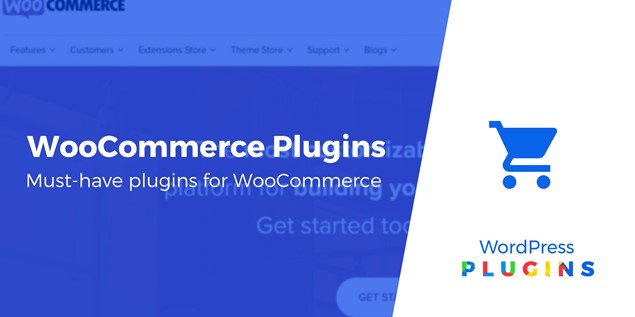
WooCommerce, the most popular ecommerce plugin for WordPress, and one of the most popular ecommerce platforms in the world, offers the best range of plugins to extend the functionality of your ecommerce website. These plugins range across all kinds of functions that might provide useful features to both the website administrators or the website users, or both.
Plugins like WooCommerce Product Size Charts are very popular because they enable the website administrator to indirectly assist website users in their buying journey. As website administrators, we are constantly looking for ways to help customers through the journey to making a purchase. So, to that end, here are 7 of best user assistance plugins you must install on your website to help your customers complete their buyer journey.
WooCommerce Wishlist
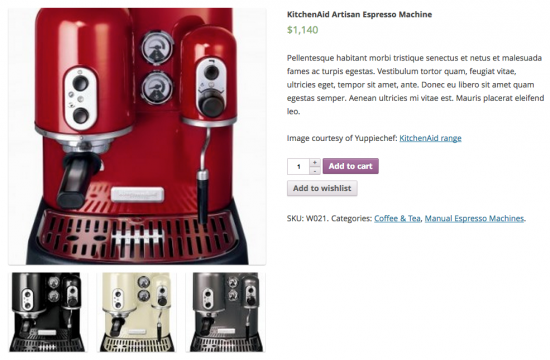
Wishlists are a nice feature for eCommerce stores. They are similar to bookmarking webpages on your browser. They give customers an avenue to save their favourite products and give you an opportunity to promote those products back to the customer. Instead of having to go through the online store searching for the product, they simply go to their wishlist.
This particular wishlist plugin also allows guest web visitors create their own wishlists without having to login. With the WooCommerce wishlist plugin, web visitors can simply click on the button to add specific products to their wishlist.
YITH also develop a similar plugin available in both a free version and a premium version.
WooCommerce Multilingual
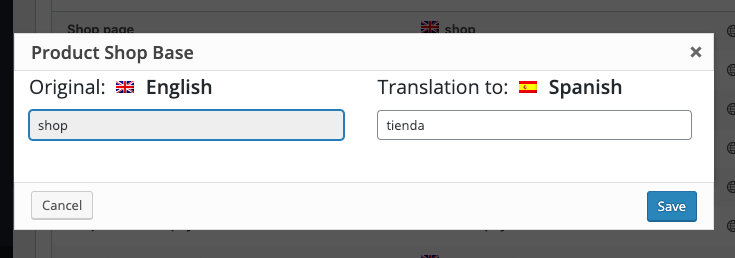
One of the challenges of international selling is language differences. You have to be able to talk to your customers in their own language. This can be a significant challenge. It is impossible for most businesses to translate the language for every possible location that web users are accessing your online store.
The WooCommerce multilingual plugin enables you to deal with this problem. Built on the WPML platform, WPML is required. Once configured and your translations are setup, your web visitors will be able to select their preferred language and even currency, if you wish. The WooCommerce Multilingual plugin also enables you to send system emails to customers in their preferred language.
WooCommerce Cart All in One
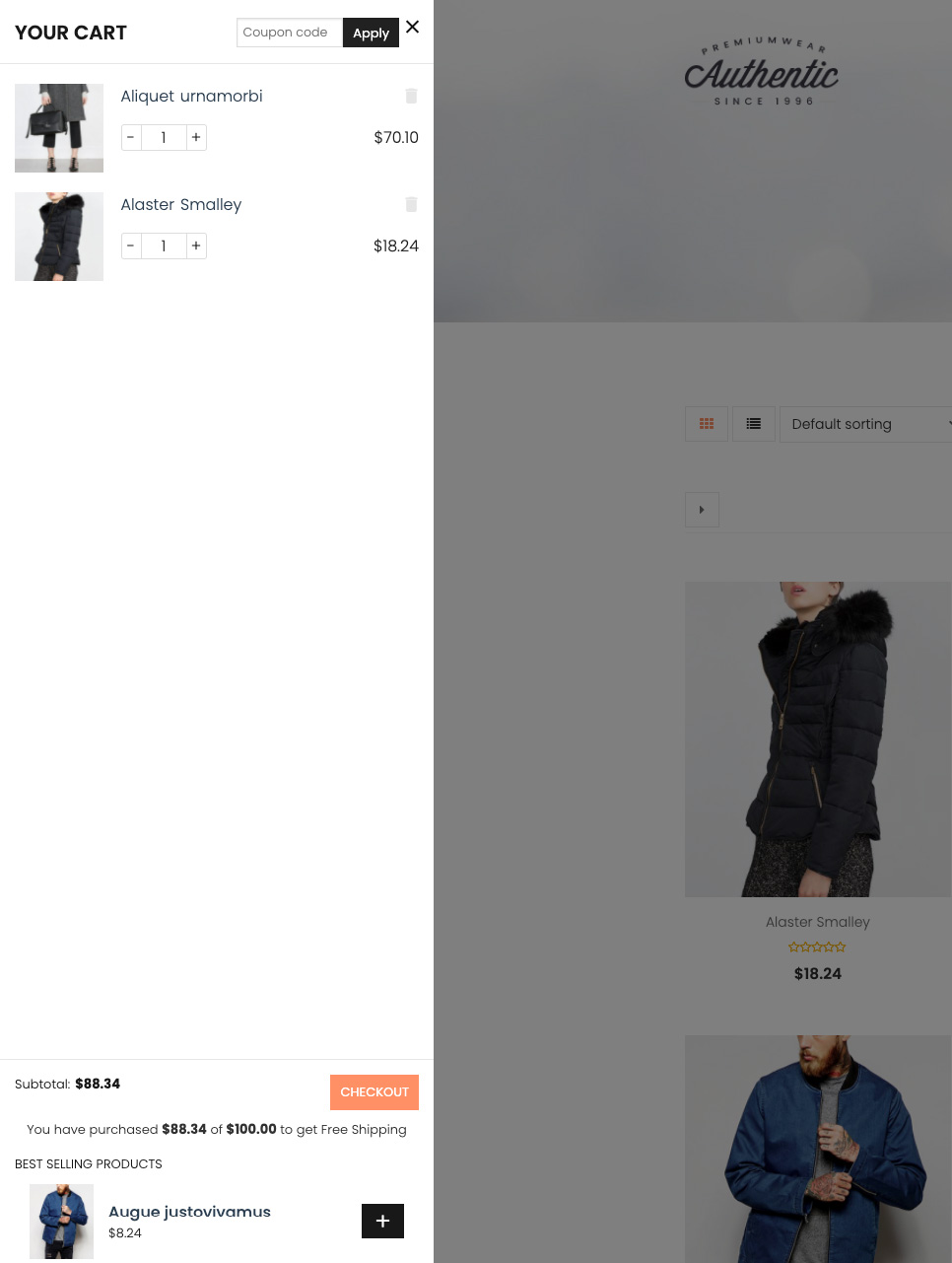
Research shows that as many as 67% of online store users abandon their cart. There are many reasons for this stat but one of them stands out. The checkout process of most eCommerce stores is a major reason why online shoppers abandon their carts. The more complex the checkout process, the higher the chances of an abandoned cart.
The WooCommerce Cart All in One plugin helps to reduce the chances of cart abandonment by making checkout very simple. It offers your customers a sidebar where they can quickly add or remove products without leaving the current webpage. This plugin assists the users to get all the way through the checkout. After adding the products, they want, web users can proceed to checkout with one click.
WooCommerce Social Login
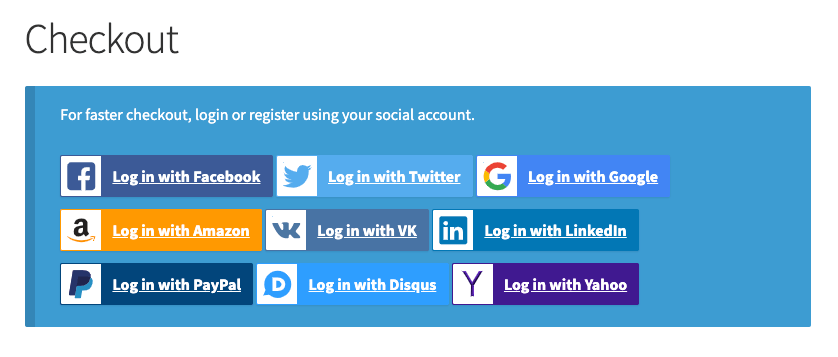
Social media is now more than a platform for interaction among its users. People now sell their products on social media platforms. WooCommerce is providing another avenue to integrate social media into your website. The WooCommerce social media login is a plugin that enables web user’s login to your website using their social media platforms.
With the help of this plugin, web users will not need to sign up on an online store to shop. They can skip the process of filling out the onboarding form by simply granting the online store authorization to get information from their social media page.
YITH also develop a similar plugin available as part of their bundles or standalone that is available here.
WooCommerce Stripe Payment Gateway
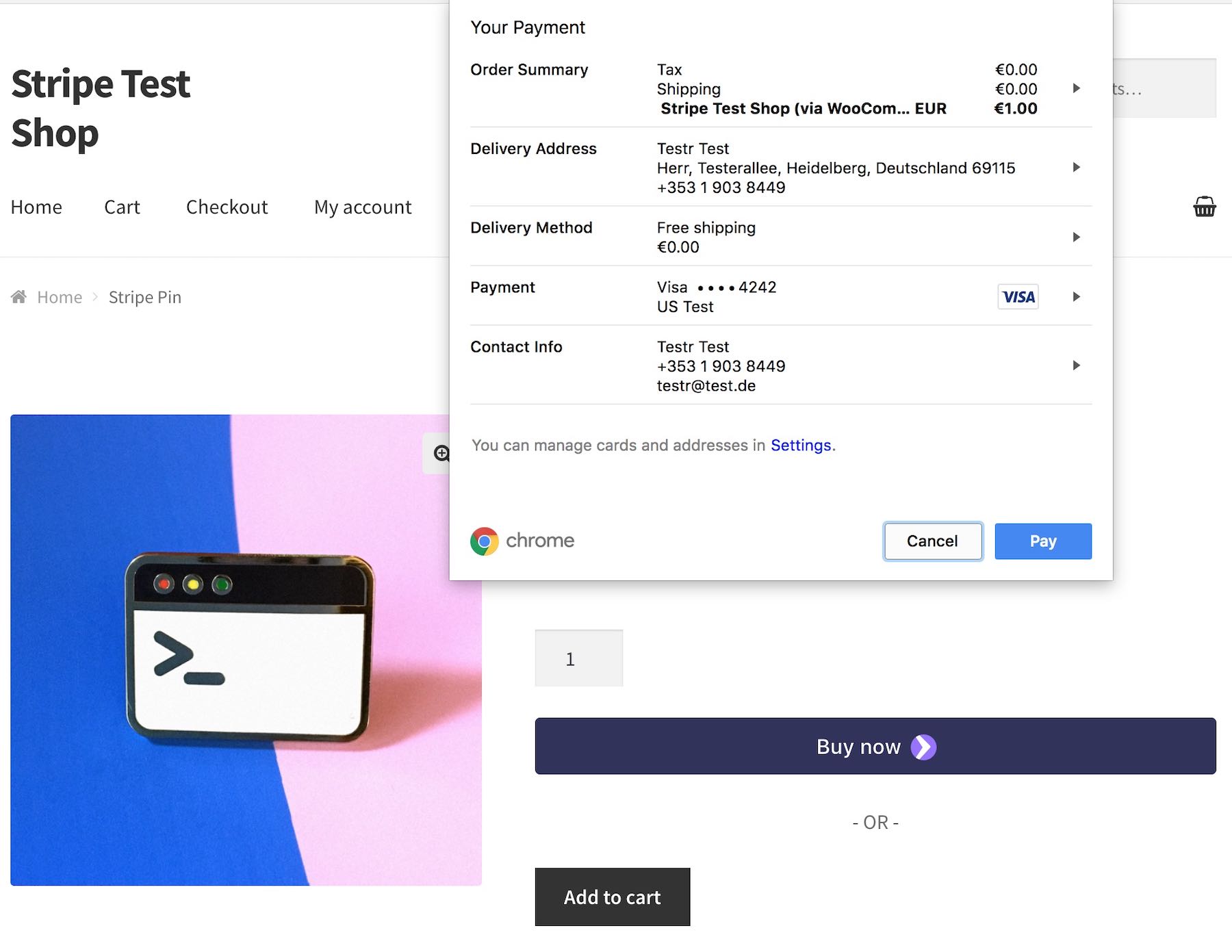
After putting your products and services on display, it’s up to customers to opt for them and make payments. Without customers being able to make payments, business is not done. Online store owners need to employ enough payment avenues to enable customers make payment. Besides the use of credit cards or bank transfer, it is important for eCommerce stores to include a wide variety of payment options.
With the WooCommerce Stripe Payment Gateway plugin, you get as many as 30 payment gateways for your online store. This plugin enables your customers to use virtually all the popular digital payment options. It includes payment options like Credit Card, Debit Card, Local Payment, Google Pay, Apple Pay, Alipay and more that are integrated into the mobile devices of web users – note some of these payment options do require extra merchant approvals.
WooCommerce Biometric Login
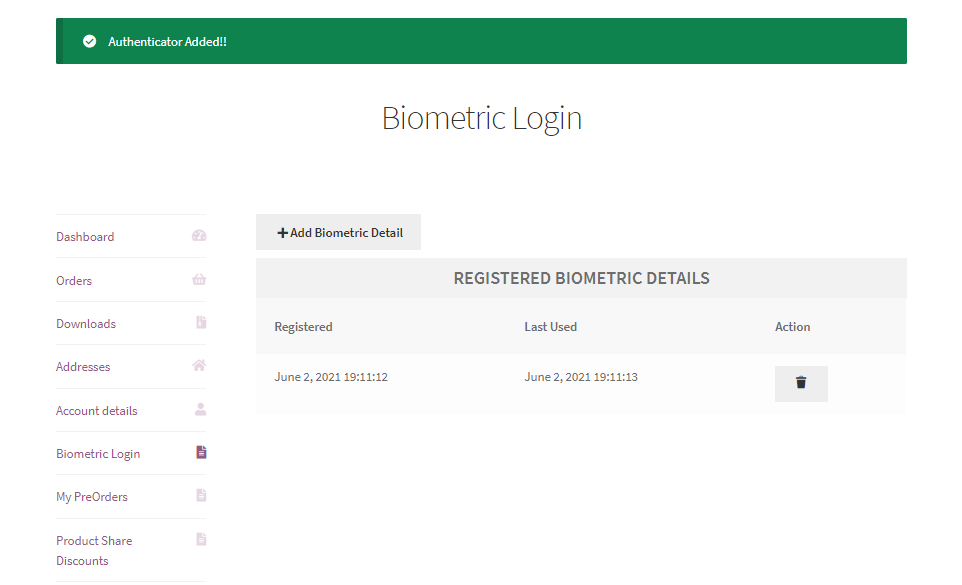
With the advent of smartphones using biometric security systems, online stores soon employed them for similar purposes. The WooCommerce Biometric Login plugin enables your customers to use biometric options to login to their accounts. It uses the WebAuthn next-generation network authentication technology to ensure maximum security. Biometrics like fingerprints offer more security compared to the use of passwords.
With this plugin installed on your website, customers can use their fingerprints to log in to their accounts. They can also use their fingerprint to pay for your products and services. Customers can also decide which feature to use as a form of authorization.
Multistep Checkout with Phone Number Login
With the help of the Multistep Checkout with Phone Number Login plugin, you can split the checkout process into multiple steps. This will increase the user experience as well as the conversion rate.
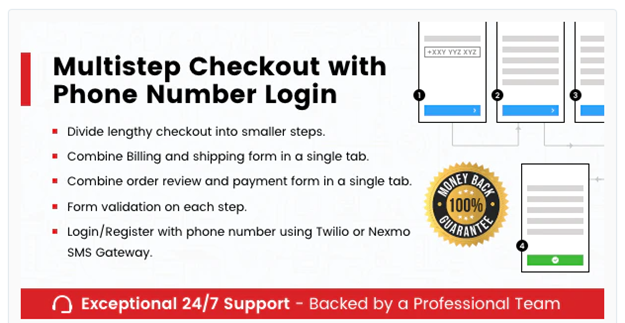
The Multistep Checkout with Phone Number Login plugin is very useful in order to display the checkout process in multiple steps. With the help of this plugin, your customer can log in/signup using their mobile phone number. During signup, once your customer provides their phone number the plugin will send them a verification SMS using Twilio or Nexmo gateway. After registration, your customer can log in with their phone number.
Customers need to verify their phone number for registration and for the login process. The plugin will send an OTP (One Time Password) to the customer’s provided phone number. The customer needs to verify his/her phone number by providing the OTP within a specified time. If time expires then the process needs to start again. And if a customer does not provide the correct OTP then the system will not let the customer login or register. However, if the OTP is correct, then the process will continue, and the customer can log in or register.
That's it!
Choosing just a few of the best user assistance plugins isn’t easy. There are thousands to choose from that all do different things, and many of them do the same things slightly differently. Hopefully, these picks help give you a quick boost to your own WooCommerce user experience.
Did I miss something you think is one of the best user assistance plugins for WooCommerce? Let me know in the comments below!






