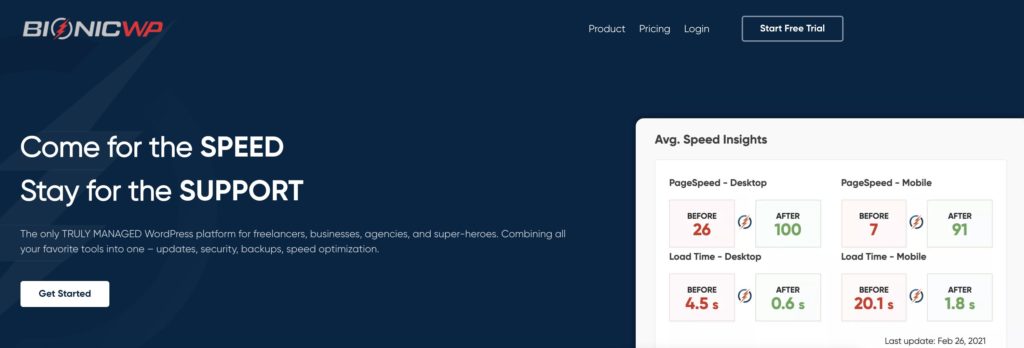BionicWP is a managed WordPress hosting provider that has looked at what other leading providers are doing and found a niche in the market that sits nicely between other high-performing managed WordPress hosting providers and adds on extra support and the options to augment the support a web developer might otherwise provide, like managing site updates for you, regular form testing and even providing unlimited site edits.
BionicWP offers the ability to choose from multiple clouds (currently Google Cloud or Linode) that are optimised for WordPress and come with BionicWP’s proprietary performance and security configurations, something that Cloudways has pioneered in the WordPress space (Our Cloudways Australian speed tests here). At the same time, BionicWP adds even more performance boosts with the Bionic Speed upgrade that is powered by the NitroPack performance suite and rivals the speed achieved by Kinsta, the highest-performing WordPress managed hosting we’ve tested (our Kinsta Australian speed test here) packed into a super-simple interface, extensive security, and lots of customer support available.
While BionicWP is using both Google Cloud and Linode for their deployment options, they currently do not offer any Australian locations. At the time of writing, The choices are USA, UK and Germany for Google Cloud, and just the USA for Linode. As I’ve said many times before, hosting your website locally in an Australian data centre is a great way to ensure fast loading for Australian visitors, and this is usually one of the benefits of choosing a provider that deploys on infrastructure provided by a global cloud vendor. Right now, BionicWP does not offer any Australian locations, though it may be coming. This makes me a little dubious when it comes to hosting an Aussie WordPress website, but they are using the C2 compute-optimised virtual machines on Google Cloud which are the same as those used by Kinsta, so I want to see how they perform.
The cheapest option to get started with BionicWP is currently $27.50 USD/month paid monthly and includes 5gb of data, 50gb of bandwidth through the global Bunny CDN access and Advanced Security. It’s roughly enough for 20,000 monthly visitors.
So, what I would like to know, is, how fast is WordPress running on BionicWP in the nearest Google Cloud location? And, do I get extra gains by pairing it with a WordPress caching plugin I already have, like Hummingbird Pro? Or, does BionicWP cache do better without another cache plugin. Also, what impact does the BionicSpeed NitroPack upgrade provide?
I will be testing a WordPress website running with our standard combination of plugins and the GeneratePress theme to see how it performs under Australian conditions. This is the same configuration used for my other WordPress hosting performance tests.
I’m expecting decent performance, but as the nearest location is in the USA, I expect a latency of around 2-3 seconds for all requests, meaning a minimum of 2-3 seconds before TTFB or time-to-first-byte. That said, the use of Bunny CDN may help make a big difference considering their broad coverage of Australia with locations in Adelaide, Brisbane, Melbourne, Perth, Sydney and also Auckland in New Zealand.
I’m also intrigued to see how the CDN plays out considering NitroPack includes their own NitroCDN.
Our standard configuration:
In my test setup, WP Smush Pro will be used to ensure all images are optimised, however, the WPMU Dev CDN connection will be disabled to ensure that I get an accurate reflection of the BionicWP configuration.
Initially, I’ll test with the standard BionicWP cache running since it cannot be disabled, then again with different combinations of BionicWP Cache with Hummingbird Pro’s caching and optimisation settings active. I will also test with the BionicWP CDN enabled.
For these tests, I’ll be using an average size WordPress website for a service-based business (exactly the same site used in all my other WordPress hosting speed tests – this test setup is quite similar to my Kinsta tests due to the built-in caching that cannot be disabled.). It sports an assortment of images and different kinds of Elementor objects and templates, including an embedded YouTube video, so it should give a reasonable reflection of the performance of a website built on GeneratePress using Elementor Pro.
Also of note is that at the time of testing, our BionicWP server was running PHP version 7.3.21 and had a free Let’s Encrypt SSL certificate. Caches were manually purged between tests and each test was run five times with the results averaged.
Speed test platforms
I will be using three test platforms
The first test platform will be Google PageSpeed Insights since this provides feedback directly from Google on how it sees your website.
The second will by Pingdom Tools using the Sydney test location to ensure we are seeing results reflective of the Australian experience.
The third test platform will be GTMetrix, also set to the Sydney test location.
BionicWP Managed WordPress Hosting - No caching plugins
For this test I have no caching setup with Hummingbird Pro, we are just using the built-in BionicWP caching.
Google PageSpeed Insights
Mobile rating
30 100
- First contentful paint: 3.4 seconds
- Speed index: 10.8 seconds
- Time to interactive: 18.4 seconds
Desktop rating
67 100
- First contentful paint: 0.8 seconds
- Speed index: 2.4 seconds
- Time to interactive: 3.9 seconds
Pingdom Tools
- Load time: 1.93 seconds
- Requests: 73
- Page size: 4.3 MB
- Wait time for server response: 375.2 ms
Performance grade
77 100
GTMetrix
Grade
C
Performance
71 100
Structure
75 100
- Load time: 6.0 seconds.
- Page size: 4.06 MB
- Requests: 75
- Time-to-first-byte: 624 ms
Bionic Managed WordPress Hosting & BionicWP CDN - No caching plugins
For this test, I’m not using Hummingbird Pro’s cache; instead, we’re using BionicWP’s built-in caching and the BionicWP CDN.
Google PageSpeed Insights
Mobile rating
26 100
- First contentful paint: 4.7 seconds
- Speed index: 8.7 seconds
- Time to interactive: 15.3 seconds
Desktop rating
76 100
- First contentful paint: 0.9 seconds
- Speed index: 1.9 seconds
- Time to interactive: 3.2 seconds
Pingdom Tools
- Load time: 3.11 seconds
- Requests: 74
- Page size: 4.3 MB
- Wait time for server response: 385.1 ms
Performance grade
72 100
GTMetrix
Grade
C
Performance
68 100
Structure
78 100
- Load time: 6.2 seconds.
- Page size: 4.07 MB
- Requests: 75
- Time-to-first-byte: 625 ms
BionicWP Managed WordPress Hosting with Hummingbird Pro enabled
For this test, I enabled Hummingbird Pro’s persistent cache. Hummingbird Pro also had GZIP compression enabled, but all asset optimisation was turned off.
Google PageSpeed Insights
Mobile rating
26 100
- First contentful paint: 3.1 seconds
- Speed index: 9.8 seconds
- Time to interactive: 19.3 seconds
Desktop rating
61 100
- First contentful paint: 1.0 seconds
- Speed index: 2.6 seconds
- Time to interactive: 3.7 seconds
Pingdom Tools
- Load time: 2.88 seconds
- Requests: 74
- Page size: 4.3 MB
- Wait time for server response: 275.4 ms
Performance grade
73 100
GTMetrix
Grade
D
Performance
54 100
Structure
77 100
- Load time: 7.5 seconds.
- Page size: 4.06 MB
- Requests: 75
- Time-to-first-byte: 589 ms
BionicWP Managed WordPress Hosting with Hummingbird Pro and BionicWP CDN enabled
For this test, I enabled Hummingbird Pro’s persistent cache. Hummingbird Pro also had GZIP compression enabled, but all asset optimisation was turned off. The BionicWP CDN was also enabled.
Google PageSpeed Insights
Mobile rating
25 100
- First contentful paint: 4.1 seconds
- Speed index: 9.3 seconds
- Time to interactive: 18.7 seconds
Desktop rating
73 100
- First contentful paint: 0.9 seconds
- Speed index: 2.3 seconds
- Time to interactive: 3.6 seconds
Pingdom Tools
- Load time: 2.77 seconds
- Requests: 74
- Page size: 4.3 MB
- Wait time for server response: 275.7 ms
Performance grade
73 100
GTMetrix
Grade
C
Performance
70 100
Structure
77 100
- Load time: 8.1 seconds.
- Page size: 4.06 MB
- Requests: 75
- Time-to-first-byte: 583 ms
BionicWP Managed WordPress Hosting with Hummingbird Pro enabled and Assets Optimised
For this test, I ran the Hummingbird Pro persistent cache with all CSS files combined and all CSS and Javascript files moved to the footer.
Google PageSpeed Insights
Mobile rating
18 100
- First contentful paint: 1.6 seconds
- Speed index: 8.7 seconds
- Time to interactive: 19.3 seconds
Desktop rating
54 100
- First contentful paint: 0.5 seconds
- Speed index: 2.6 seconds
- Time to interactive: 3.7 seconds
Pingdom Tools
- Load time: 2.63 seconds
- Requests: 74
- Page size: 4.3 MB
- Wait time for server response: 276.3 ms
Performance grade
73 100
GTMetrix
Grade
D
Performance
61 100
Structure
76 100
- Load time: 7.9 seconds.
- Page size: 4.14 MB
- Requests: 76
- Time-to-first-byte: 576 ms
BionicWP Managed WordPress Hosting with BionicWP CDN enabled and Hummingbird Pro enabled with Assets Optimised
For this test, I ran the Hummingbird Pro persistent cache with all CSS files combined and all CSS and Javascript files moved to the footer. I also had BionicWP’s CDN activated.
Google PageSpeed Insights
Mobile rating
18 100
- First contentful paint: 1.6 seconds
- Speed index: 5.0 seconds
- Time to interactive: 14.6 seconds
Desktop rating
50 100
- First contentful paint: 0.5 seconds
- Speed index: 1.9 seconds
- Time to interactive: 4.0 seconds
Pingdom Tools
- Load time: 2.76 seconds
- Requests: 74
- Page size: 4.3 MB
- Wait time for server response: 275.4 ms
Performance grade
73 100
GTMetrix
Grade
E
Performance
41 100
Structure
77 100
- Load time: 7.7 seconds.
- Page size: 4.07 MB
- Requests: 75
- Time-to-first-byte: 579 ms
BionicWP Managed WordPress Hosting with NitroPack enabled
For this test, I enabled the NitroPack add-on which defaults to “Ludicrous Mode” and enabled “Cache Warmup”. I tested the site to ensure Ludicrous mode didn’t break anything before doing any speed tests.
NitroPack includes a CDN and overlaps with much of the functionality in Hummingbird Pro. As a result, NitroPack will not run while Hummingbird Pro is also active, so we will only test BionicWP with NitroPack enabled.
I am impressed.
Google PageSpeed Insights
Mobile rating
75 100
- First contentful paint: 2.2 seconds
- Speed index: 2.2 seconds
- Time to interactive: 6.4 seconds
Desktop rating
90 100
- First contentful paint: 0.7 seconds
- Speed index: 1.2 seconds
- Time to interactive: 1.6 seconds
Pingdom Tools
- Load time: 698ms
- Requests: 45
- Page size: 1.6 MB
- Wait time for server response: 0 ms*
Performance grade
97 100
GTMetrix
Grade
A
Performance
94 100
Structure
100 100
- Load time: 2.0 seconds.
- Page size: 1.19 MB
- Requests: 17
- Time-to-first-byte: 581 ms
*Pingdom Tools would not give me a wait time no matter how many times I ran this test.
How does it look in a chart?
Load Speed
Google PageSpeed Insights
Observations and final thoughts
My initial impressions of the BionicWP WordPress hosting platform performance for Australian users was about what I expected: slow. Only having USA locations is not ideal for customers in Australia or elsewhere around the South Pacific. After testing every combination except NitroPack, I was pretty sure that I would not be able to recommend BionicWP for Australian businesses. Oddly enough, most optimisations actually made the performance even slower, and there seemed no beating that delay caused by crossing the Pacific Ocean. However, when I enabled the NitroPack add-on, the picture changed drastically.
BionicWP with the NitroPack add-on is brilliantly fast for Australian customers!
I was (and still am) gobsmacked.
My usual recommendation for Australian businesses looking to target Australian customers is Kinsta, their Australian locations perform fantastically well (check my Kinsta speed tests here). If the pricing of Kinsta is too high, then go with Cloudways, their pricing starts low for very low-traffic sites but still performs well (have a look at my Cloudways speed tests here). However, BionicWP with NitroPack outperforms even the best Kinsta speeds I got in my Kinsta speed tests.
I ran test after test with NitroPack enabled, I couldn’t believe how fast it was loading here in Australia.
As of right now, BionicWP with NitroPack is the fastest hosting for WordPress that I’ve tested in Australia.
There are some trade-offs though. BionicWP might start at USD $27.50 per month, but once you add NitroPack for $9, it becomes $36.50 per month making it more expensive than Kinsta at $30 per month. I’d say it’s worth the extra cost for the speed boost, but you do sacrifice a few other things.
BionicWP includes 20% fewer visitors and half the disk space compared to Kinsta. The upgrade options aren’t clear either. Support tells me I can add more data and visits, but there is currently no way to do it without contacting support, and no pricing for these add-ons. Instead, the recommendation is to add another site to your account as sites share data and visitor allocations. Sites do get cheaper as you add more, and there are some breakpoints where the visitor numbers or data storage do work out better than Kinsta, but at the lower traffic end, Kinsta is cheaper.
All that aside, it does raise the question, is it really BionicWP, or is it NitroPack? If NitroPack can make that big of a difference on what is otherwise a pretty slow web host (for Australian traffic anyway), how big of a difference might NitroPack make in conjunction with Kinsta or Cloudways? If you are looking for the best speeds in Australia, that could be something to consider. I haven’t tried it (yet) so can’t say for sure, but BionicWP has been set up and optimised to work with NitroPack so it would be interesting to see how they compare. BionicWP also provides NitroPack at a cost of USD $9/month, much lower than the AUD $27.73 inc GST charged by NitroPack to license it directly with annual billing (although if you signup for NitroPack via our referral link here, you can get 5% off your first NitroPack payment).
For a premium, managed WordPress hosting provider, BionicWP’s basic pricepoint offers a simple hosting environment with free migration that is easy to get started on. However, while speeds are great in the USA, they are dismal in Australia unless you pay for the NitroPack add-on. In fact, Hostgator’s most basic shared cPanel hosting plans (also using USA datacentre locations) actually outperforms BionicWP in most performance metrics in Australia. Ouch. Don’t believe me, you can check out my Hostgator shared hosting performance tests here for exactly the same test site.
Add NitroPack to BionicWP though and it absolutely shines!
Just to emphasise, for businesses who want to ensure their website loads quickly for Australian visitors, BionicWP with the NitroPack add-on is the way to go. At the time of writing, this is the fastest hosting and optimisation platform combination that I’ve tested in Australia.
Free trial and BionicWP coupon
When you sign up for a free account at BionicWP, your account includes a free trial for 1 site which does include the ability to test out NitroPack on your site at no cost.
You can also get a USD $50 credit to either test for longer or simply use towards your hosting cost with BionicWP when you click here to sign up and then use our coupon code: TERRAMEDIA50 when you sign up.
Make sure to use this link to sign up and our coupon code, TERRAMEDIA50 to get your instant $50 account credit on top of the standard free trial.
NitroPack discount code
If you want to give NitroPack a whirl on your website hosted separately from BionicWP, there is a free trial option available via the NitroPack website for low volumes of traffic.
However, when you sign up for NitroPack using our referral link here, you will automatically get 5% off your first subscription payment, be it monthly or annually (so I’d go annual if I was you, it’s worth it).
Tip:
The closer the server or CDN is to your end users, the faster that those users will receive the first byte of data. However, a well optimised site can still outperform geography.