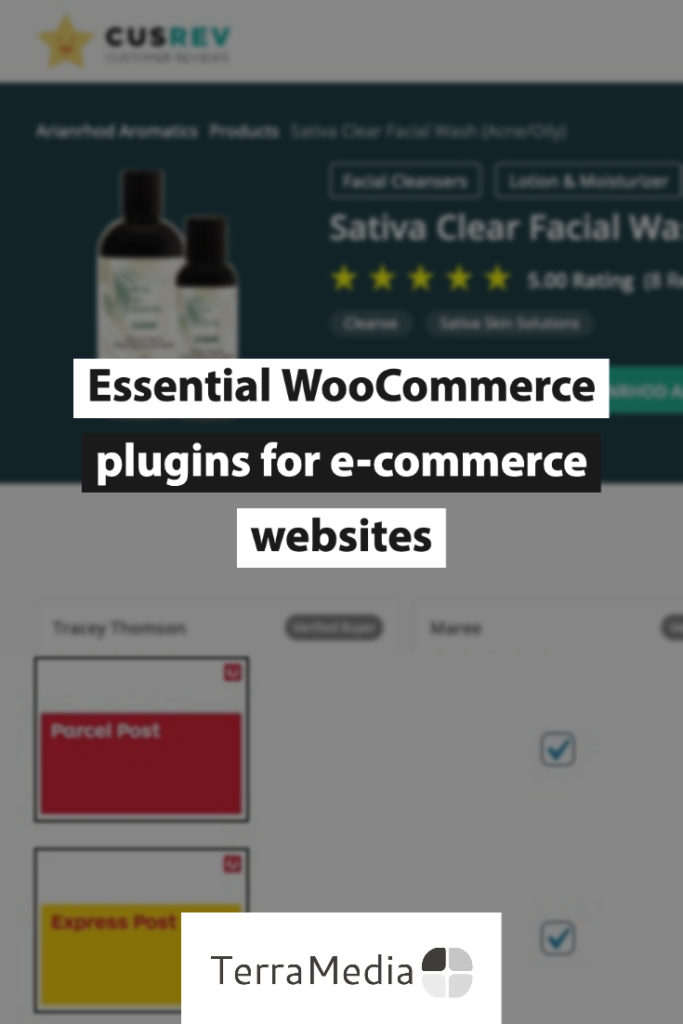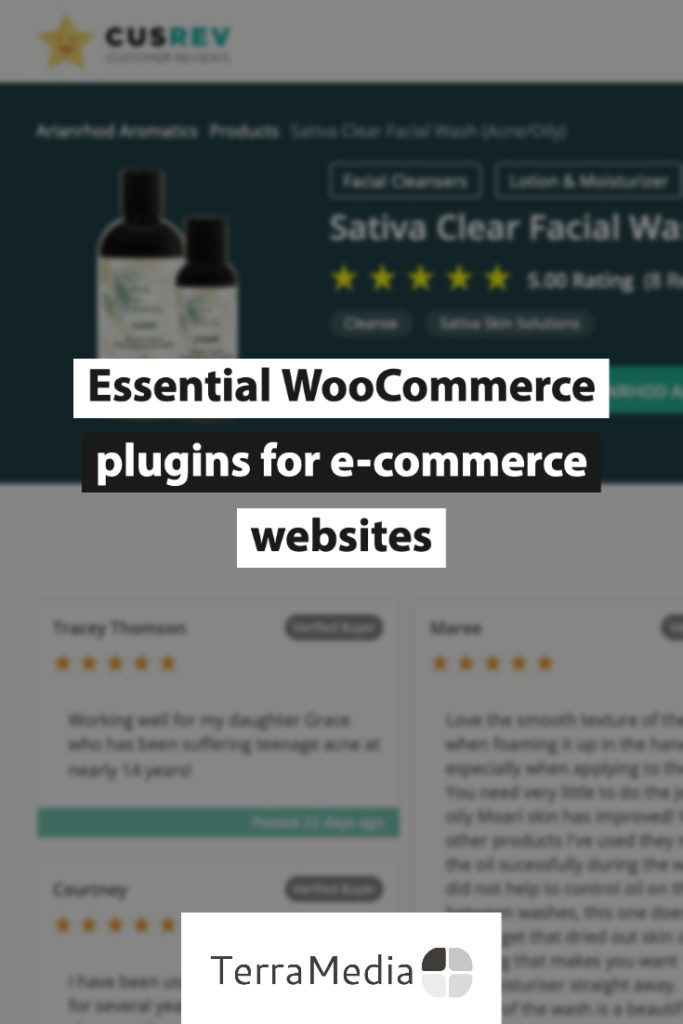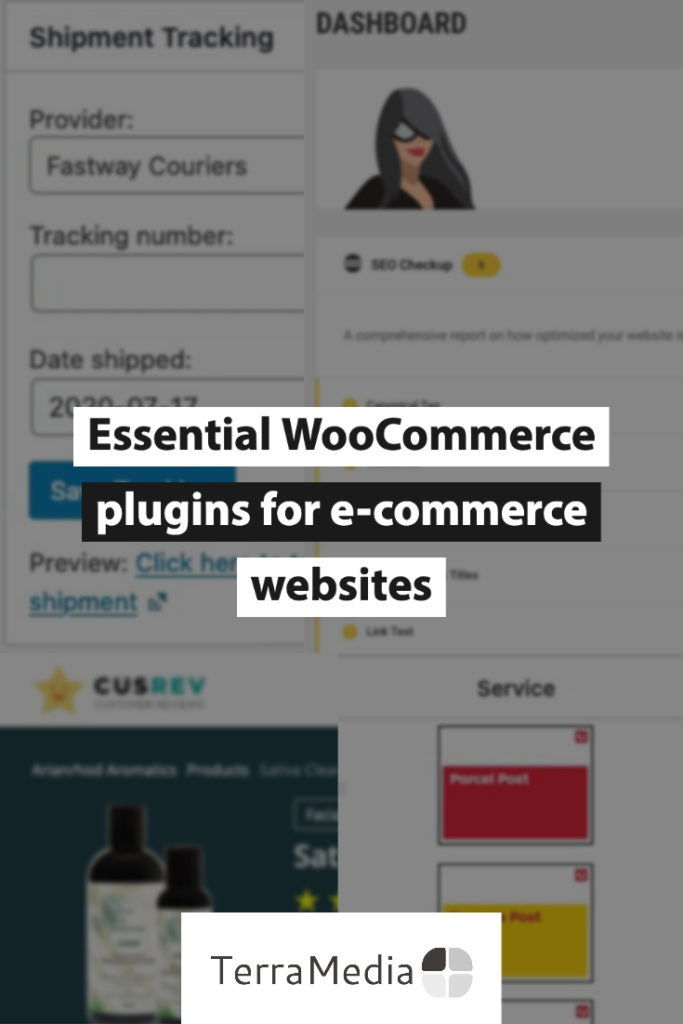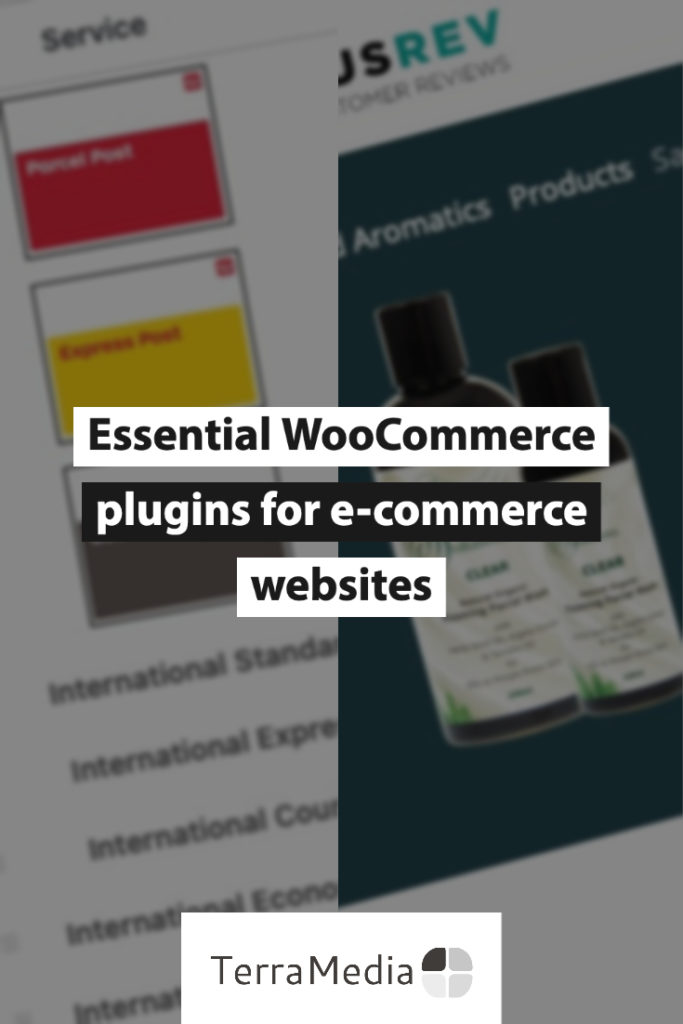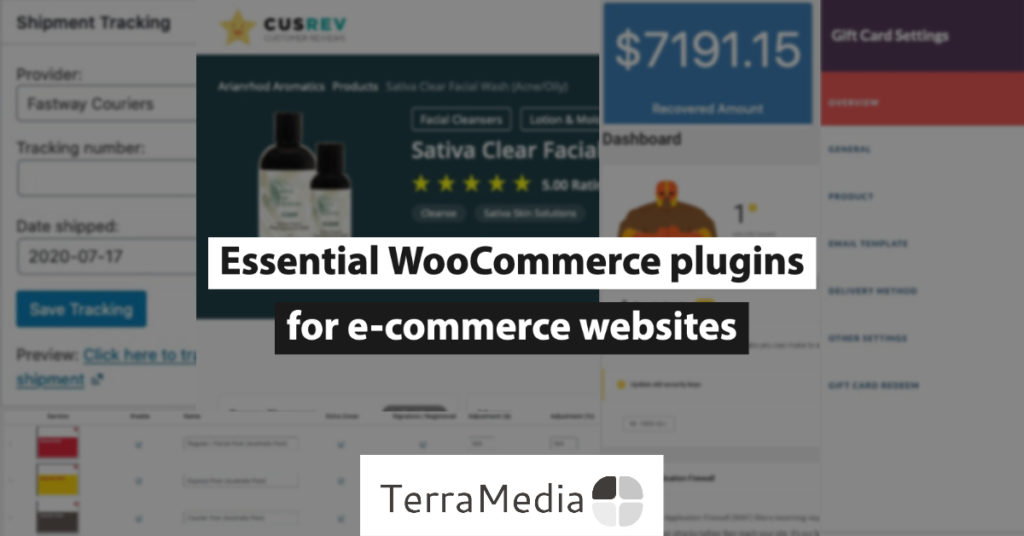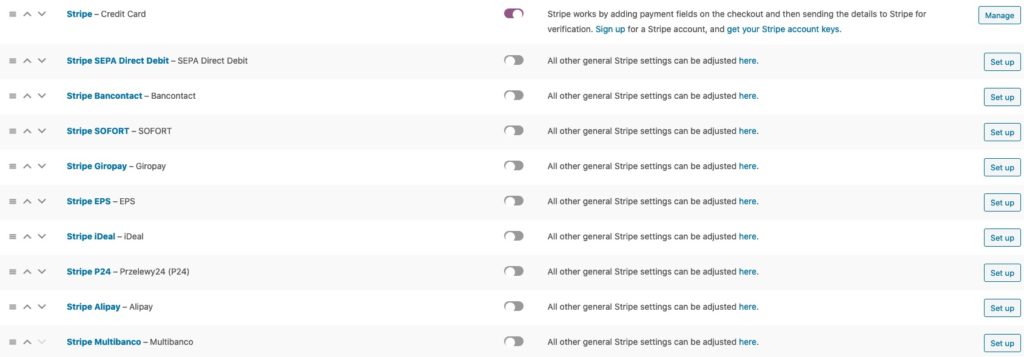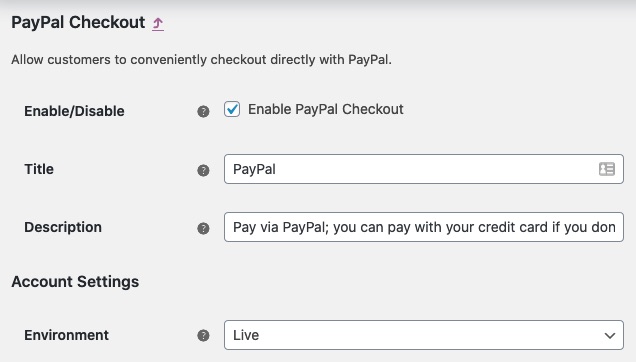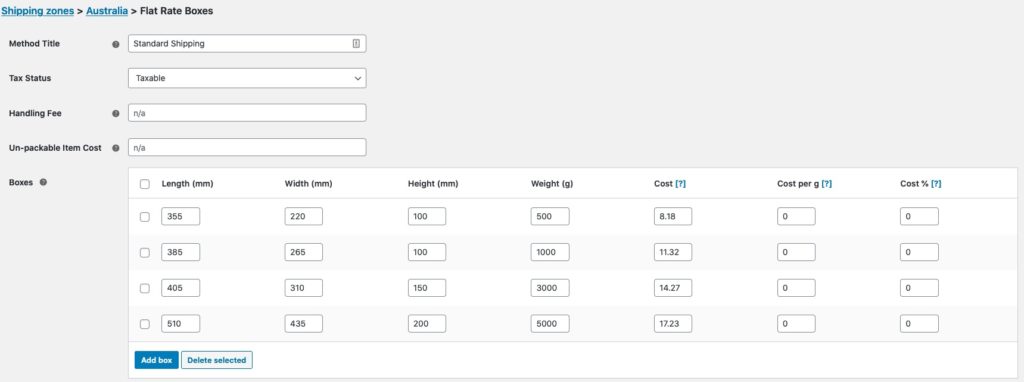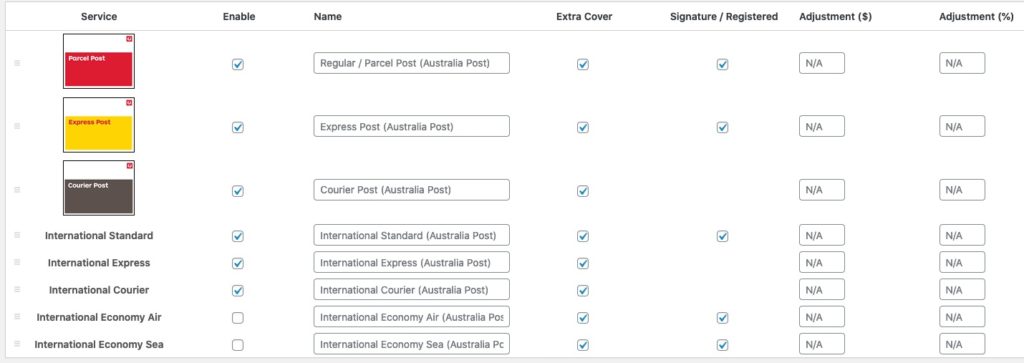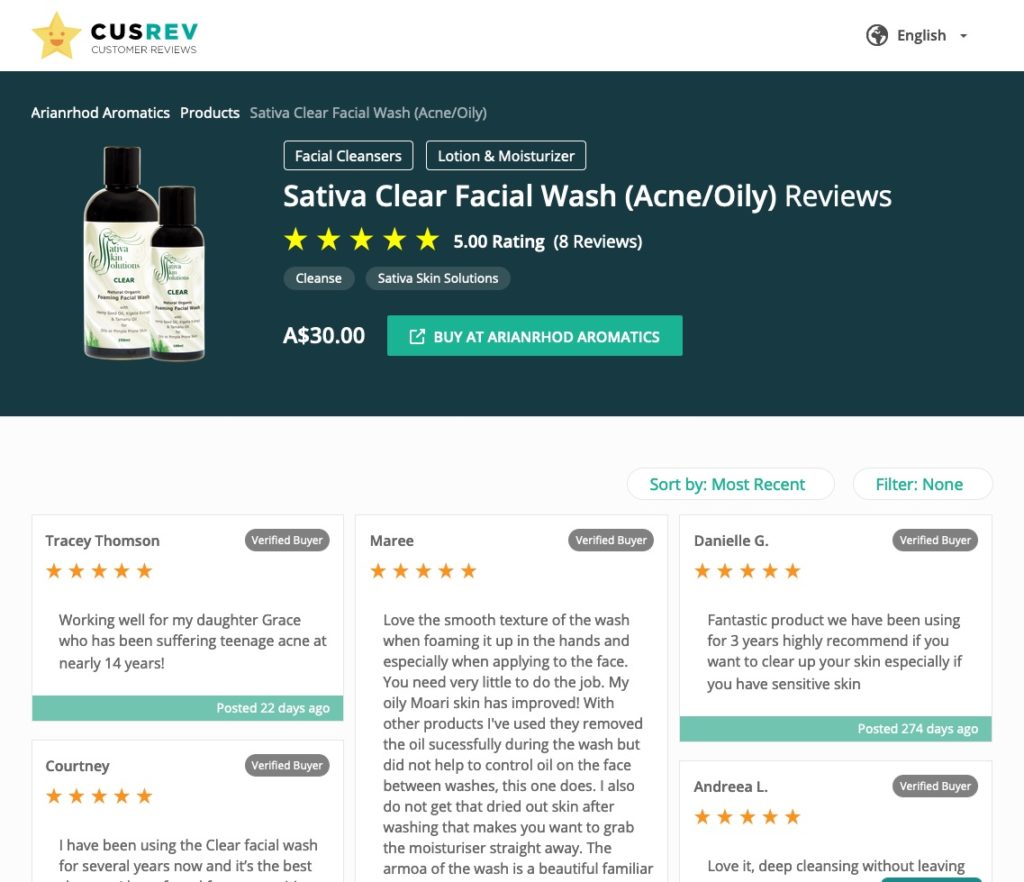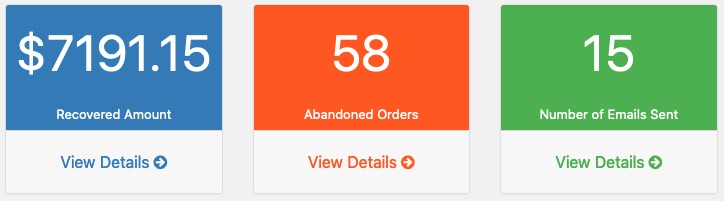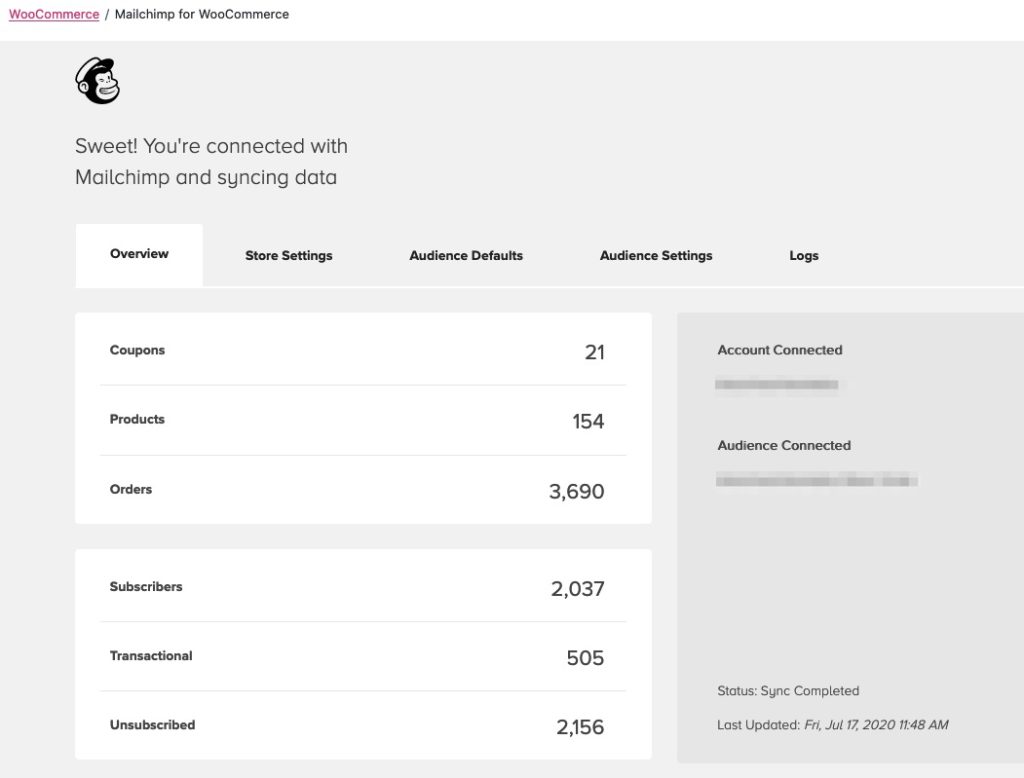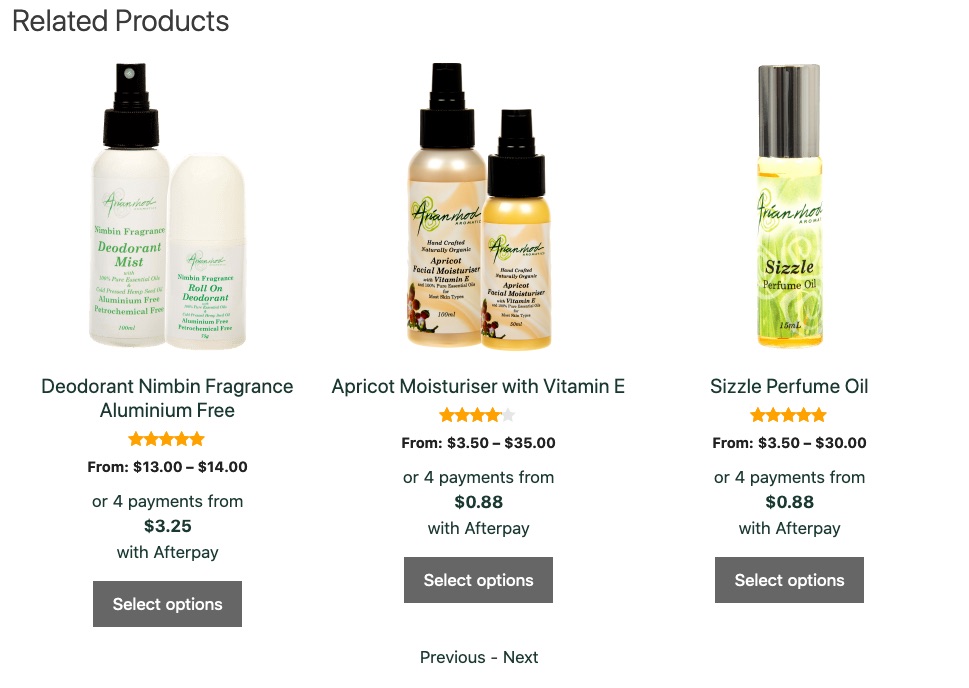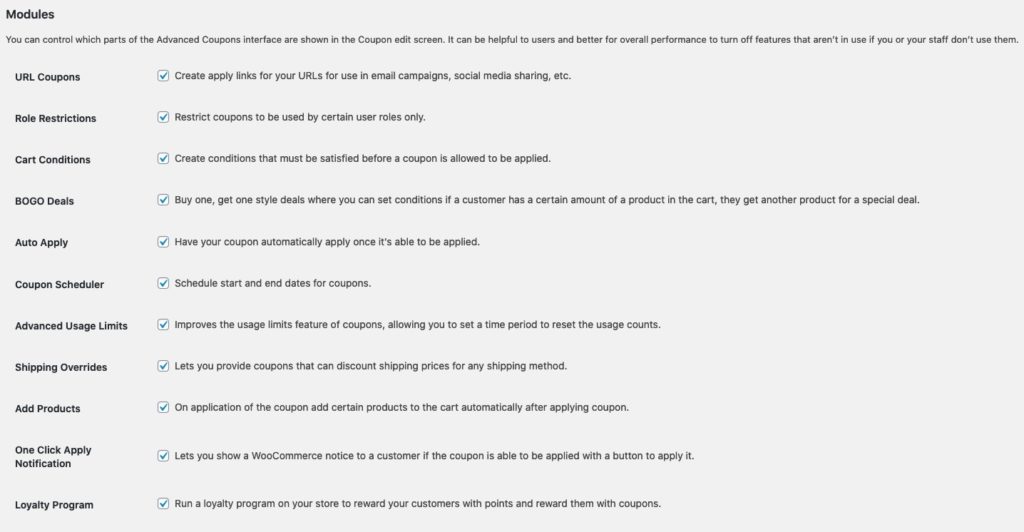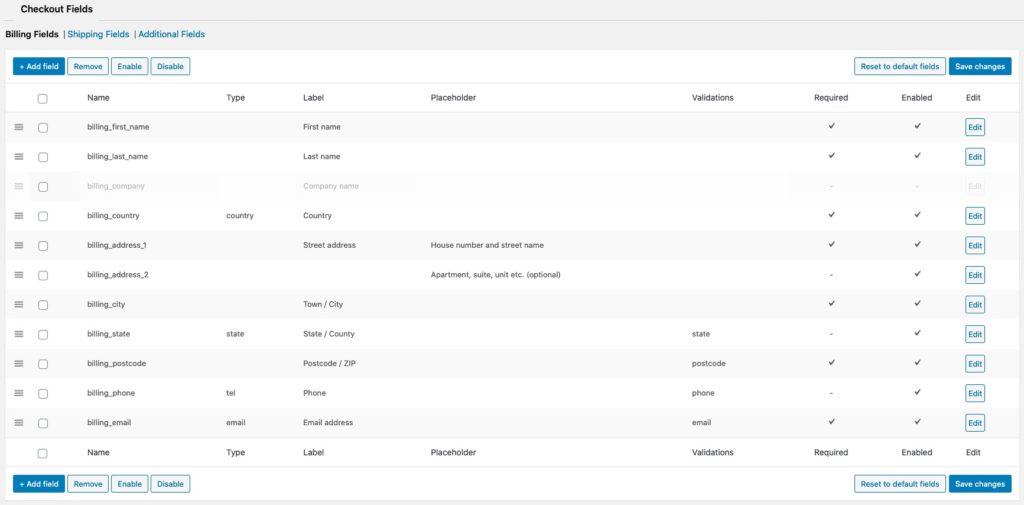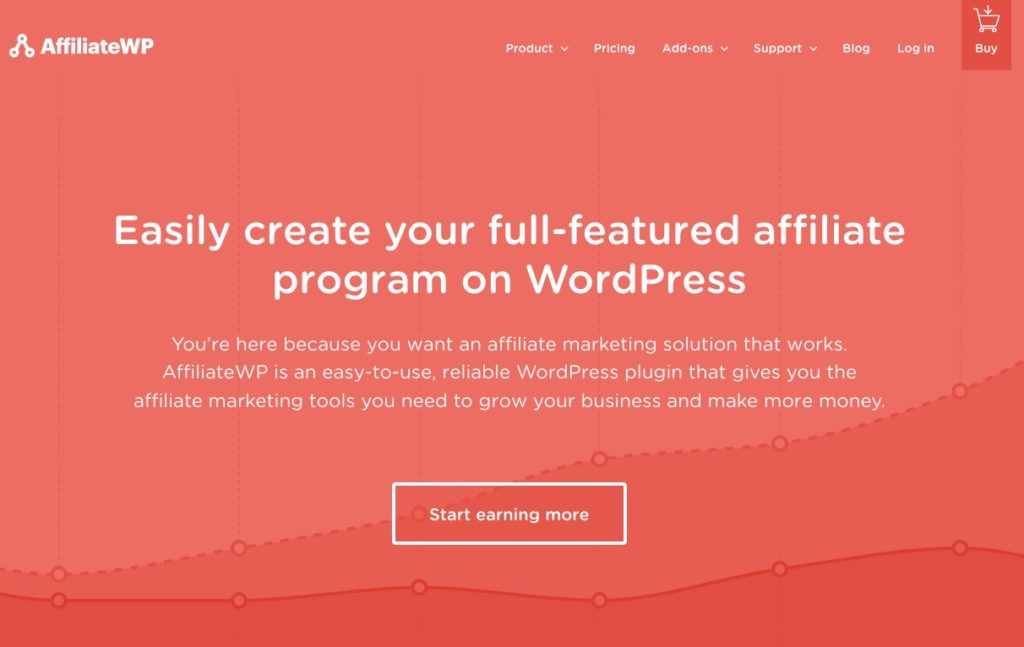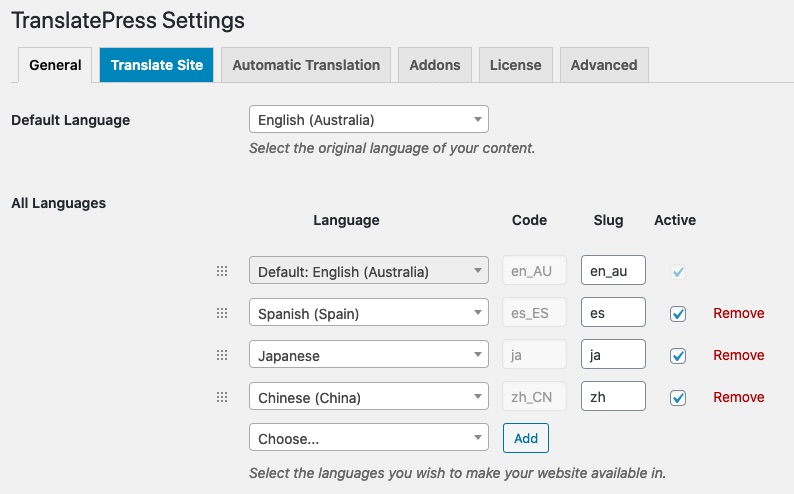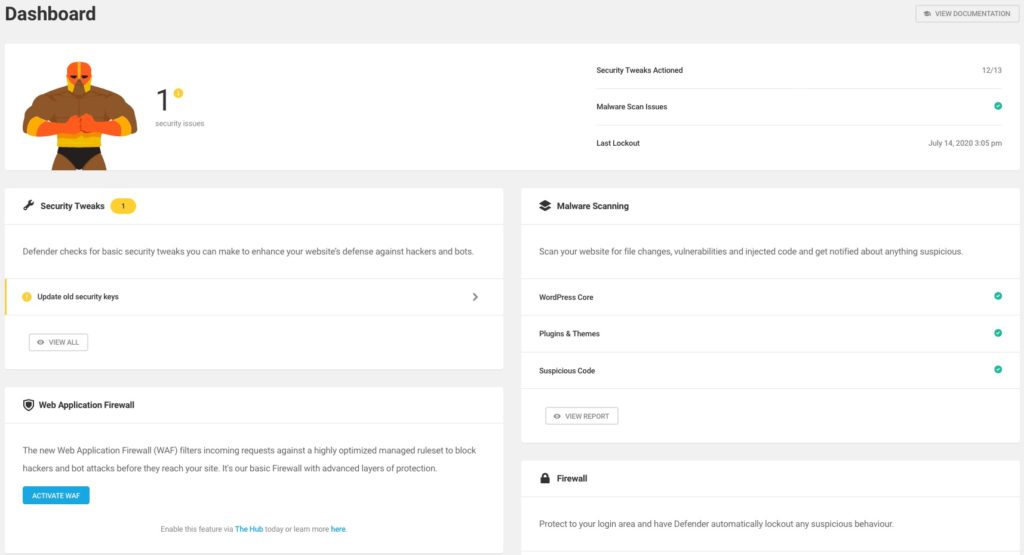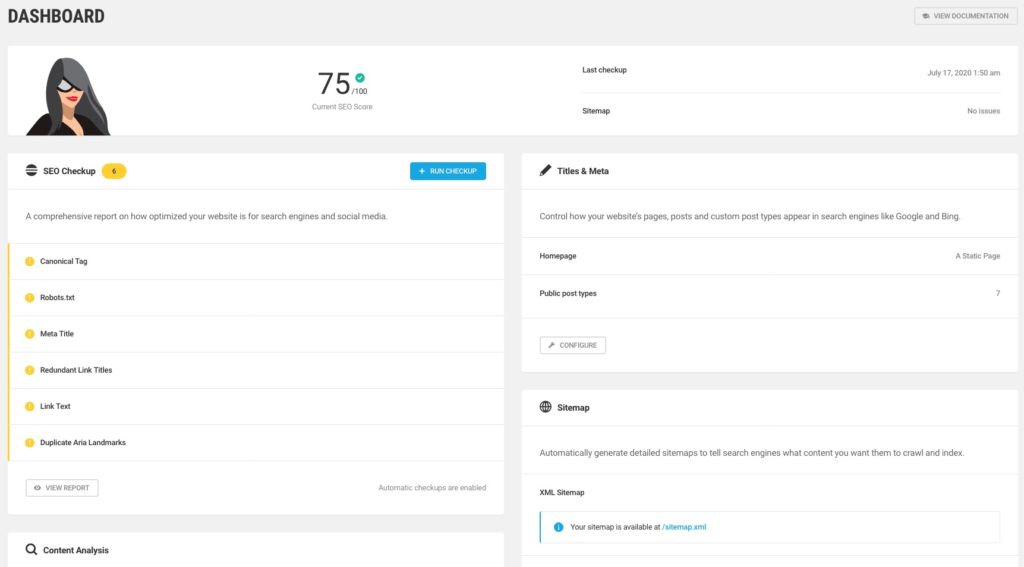Are you in the process of building an e-commerce website using WordPress and WooCommerce? Are you overwhelmed by the huge amount of plugins and features available? Do you keep wasting time and money trying different WooCommerce plugins only to find they don’t work the way you expected? I’ve been there. WooCommerce plugins are an integral piece of the puzzle for your WordPress e-commerce website, but in 2021, this space is still a bit like the wild, wild west. There are attempts at curation, but there are just so many ‘essential’ WooCommerce plugins to choose from, many that appear to do the same things, so which ones do you actually need? After the roller coaster we’ve had with coronavirus, I want to help make that decision process a little simpler for you. Here is my list of the plugins that I consistently find are the essential WooCommerce plugins for e-commerce websites in 2021.
The plugins on this list are the exact plugins that I use on almost every WooCommerce-based e-commerce website I build. I use them over and over again because they work, and they work well. I hope you find this list helpful! If you’ve got any plugins that you think should be on this list, make sure you let me know in the comments at the end of the article!
Essential Payment Gateway Plugins for WooCommerce Websites
Stripe WooCommerce Plugin
Stripe has become ubiquitous in the e-commerce world. Stripe has taken the traditional model of accepting credit card payments and turned it upside down. Using Stripe, it is so much easier to get started accepting credit cards than traditional merchant services and it integrates seamlessly with WordPress. The Stripe WooCommerce plugin can be installed as part of the WooCommerce setup wizard, or you can install it manually. As an added bonus, Stripe is constantly developing new payment integrations and now makes it easy to accept a slew of electronic payments, including Apple Pay, Android Pay, AliPay and WeChatPay.
- Pricing: Free
- Where to get it: WooCommerce website
PayPal WooCommerce Plugin
PayPal is the old hat when it comes to online payments. They’ve been around for a long time now and continue with the goal of making online payments simple and safe. Like Stripe, PayPal integrates seamlessly with WooCommerce. The PayPal WooCommerce plugin can also be installed as part of the WooCommerce setup wizard, or you can install it manually.
- Pricing: Free
- Where to get it: WooCommerce website
Essential Shipping Plugins for WooCommerce
WooCommerce Flat Rate Box Shipping
Shipping plugins that integrate directly with your preferred shipping provider are great. They get live rates and so on, but my experience has been that at least in some capacity, most e-commerce websites deviate from the rates offered by shipping providers. In some cases it’s because they get better rates than those that the calculator’s retrieve, and sometimes it just makes more sense to offer flat rates for different sized items. WooCommerce Flat Rate Box Shipping does just that. It allows you to create simple ‘boxes’ that have designated shipping prices. Those boxes can have weights and dimensions assigned to them. One of our clients buys pre-paid satchels in bulk and uses this option to pass on that discount to their customers.
- Pricing: $49.00 USD / year
- Where to get it: WooCommerce website
WooCommerce Australia Post Shipping
While flat rate options make sense in some scenario’s, in others, a postage calculator makes sense. For Australian e-commerce businesses, that would be the WooCommerce Australia Post Shipping plugin. There are a number of free and paid options available for Australia Post shipping calculations, however, all the options to ship internationally are paid only. International shipping is also the type of shipping where you are most likely to want a shipping calculator integrated with your shipping provider. This particular Australia Post shipping plugin doesn’t give you quite as many options as some of the other ones out there, however, it is the easiest to set up and I find it has the least issues with calculations.
- Pricing: $79 USD / year
- Where to get it: WooCommerce website
WooCommerce Shipment Tracking
Not all shipping plugins have built-in tracking which makes it difficult to keep your customers up to date on the delivery status of their order. The WooCommerce Shipment Tracking plugin gives you the ability to add tracking numbers to your customer orders. Once saved, it notifies the customer of their tracking number and gives them a link to go track the delivery (for supported services). It also stores the tracking information with their order so that they can find it in their order history in their account. If your chosen shipping plugin doesn’t already do this, then this one is a must!
- Pricing: $49 USD / year
- Where to get it: WooCommerce website
Essential Marketing Plugins for WooCommerce Websites
Customer Reviews for WooCommerce (CusRev)
Many of my clients tell me that it is hard to get customers to leave reviews. CusRev is a plugin for WordPress that makes the process easy, and more importantly, automatic. Our clients that use this plugin have seen their reviews go from one or two a year up to 200 per year. That’s a huge increase! CusRev mixes the customer review functionality built into WooCommerce with an external, independent service to automatically ask your customers to provide reviews. Those reviews are stored both on your WooCommerce store and on the independent CusRev site, enabling trust badges for use both on your products and elsewhere on your website. Customer reviews help make sales, provide extra content for search, and help you to see where you can improve.
Over time, CusRev has also added extra marketing tools, such as offering coupons in return for reviews, customer referral capabilities and Google Shopping feeds. The inclusion of Google Shopping feeds does away with the need to use a dedicated plugin just for that (which is awesome). It was already an essential WooCommerce plugin. With the extra capabilities, it’s potentially one of the most important marketing plugins for your WooCommerce store. Even better, many of these functions are available in the free version of the plugin.
Related reading:
- How to get more customer reviews for your WooCommerce store, automatically
- How to insert CusRev customer reviews around your WooCommerce store to build trust with potential buyers
The pro version adds the ability to customise almost every aspect of the communications sent to your customers and adds extra promotional opportunity, making it easier for customers who find your products on the CusRev website to purchase them from you.
Make sure to create an account with CusRev to get an API key and full access to the free features, even if you don’t upgrade to pro.
- Pricing: Free basic version or $49.99 USD / year for the pro version.
- Where to get it: Customer Reviews website
Abandoned Cart for WooCommerce
Recovering abandoned orders is a huge source of additional revenue for an e-commerce store and can also help to identify and resolve potential problems. The Abandoned Cart for WooCommerce plugin comes in a free and paid version that will send automatic follow up emails to customers who have entered their email address but haven’t completed the checkout in a set timeframe. It gives you the opportunity to remind them about their order, and if you so desire, offer them a discount on their order to encourage them to come back.
Our experience has shown that even without a discount, reminder emails are a great way to recapture customers who got distracted by something else or why simply had an issue completing their order. Abandoned cart follow up emails are a brilliant way to get feedback from your customers on possible checkout issues. We’ve discovered many problems that prevented checkout in many unique circumstances as a result of customers replying to abandoned cart follow up emails. These are customers who didn’t bother getting in touch at the time that they had the issue and that might have otherwise been lost. As a result, issues can be fixed and the customer can be recovered. Win win!
- Pricing: Free basic version or $119 USD / year for the pro version.
- Where to get it: Abandoned Cart Pro for WooCommerce website
Mailchimp for WooCommerce
Integration between your store and your email marketing is crucial! If you use Mailchimp for your email campaigns, the Mailchimp for WooCommerce plugin integrates your product and sales data, allowing you to do some really cool things with your email marketing. For example, you can use customer buying behaviour to send specific emails, include dynamic product recommendations, and automate a whole heap of other really cool emails to upsell or recapture your customers.
- Pricing: Free
- Where to get it: WooCommerce website
Related Products for WooCommerce
Showing related products is a great way to upsell your customers. WooCommerce has this functionality built-in, but this plugin gives you the ability to display related products in a more automated way and use some nice carousel features to show more products to potential buyers.
- Pricing: Free
- Where to get it: WordPress Repository
Advanced Coupons for WooCommerce
Yes, WooCommerce does have coupon functionality built into the core system as well. However, it is quite basic. Advanced Coupons for WooCommerce changes that. Advanced Coupons for WooCommerce allows you to run “Buy One Get One” deals, loyalty programs, automatically apply coupons, create combo deals, schedule offers, generate URL’s to apply coupons, and use complex product and cart conditions. The free version adds some great functionality, but the premium version is where it’s at.
- Pricing: Free basic version or $79 USD / year for the pro version.
- Where to get it: Advanced Coupons for WooCommerce website
Checkout Field Editor for WooCommerce
The default checkout fields in WooCommerce are great, but I find that we frequently need to change something. Maybe add an extra field, remove one, change the wording a little. There is no easy way to do this in WooCommerce. That’s where Checkout Field Editor for WooCommerce comes in. This handy plugin makes editing your checkout fields a breeze. The free version is more than sufficient for basic field changes, but if you need more field types, conditional fields, and other more advanced functionality, you’ll want the paid version
- Pricing: Free basic version or $39 USD / year for the paid version.
- Where to get it: ThemeHigh website
Ultimate WooCommerce Gift Cards

Gift cards. Gift cards are included in many other e-commerce systems. Not WooCommerce. There are a number of third-party options to add this capability though. My favourite is the the Ultimate Woocommerce Gift Cards plugin. This plugin allows you to create multiple gift card types that customers can purchase and send to someone else. This plugin creates coupons for each gift card and it is possible to make them redeemable through compatible POS systems. Pretty cool.
- Pricing: Free basic version or $65 USD / year for the paid version.
- Where to get it: MakeWebBetter website
AffiliateWP
Affiliate programs might not be considered essential by everyone. There can be a lot of work involved in running one, but, they have the potential to become a major source of revenue for any e-commerce business and a great way to work with social influencers. AffiliateWP is, hands down, the most comprehensive affiliate program built for WordPress. If you plan to build and run your own affiliate program rather than working with an affiliate network, AffiliateWP is the plugin for you.
There is no free version available, but there are a couple of different subscriptions depending on what you need. I recommend the Ultimate option as it is a once-off payment with lifetime access to the entire AffiliateWP suite of add-ons. If you don’t need everything though, pricing starts at $99 USD / year.
- Pricing: $99 USD / year to $249 USD / year or a one-time payment of $499 USD.
- Where to get it: AffiliateWP website
Essential Utilities for WooCommerce Websites
TranslatePress
Today, selling in multiple markets is more important than ever, and one of the easiest ways to start is to make your website available in the languages you are targeting. Now, I’ll admit, not every e-commerce website is suited to global markets. However, for all those that are, translation is essential. I’ve previously written about how to automate your website translation with TranslatePress, and it’s just so easy, that TranslatePress is the plugin I recommend for it.
The free version will get you started with the basics, but you really want to get the paid version. The entry-level paid tier gives you access to multiple languages. Without that you are limited to just one translation and no Google Translate integration. Going up to the Business or Developer tiers give you access to some awesome extra features, including: Automatic user language detection (this is probably the second most useful add-on after Google Translate integration), language-based navigation, translator accounts, the ability to browse as different user roles, and DeepL automatic language translation integration.
- Pricing: Free basic version or €79 / year up to €199 / year for the pro version.
- Where to get it: TranslatePress website
UpdraftPlus WordPress Backup
All the good intentions in the world won’t save you if you don’t have a good backup plan. Backups are vital for any website, and can save you so much pain and heartache. A WooCommerce e-commerce site is no different. If you don’t have a backup system in place, you can’t expect someone else to do it for you. UpdraftPlus is one of the easiest to use WordPress backup plugins that integrates with a huge variety of cloud destinations. It’s our recommended backup solution. The free version does a lot, but is limited in the destinations you can backup to. There are also a number of add-ons that are only available in the premium version, including automated backups, migration tools, backups to multiple destinations, incremental backups to save space, reporting, and multi-site support.
If you aren’t already backing up your site, go and back it up right now.
- Pricing: Free basic version or $42 USD / year up to $399 USD / year for the pro version.
- Where to get it: UpdraftPlus website
Defender Pro
In addition to a robust backup system, use a security plugin to improve your store security. This is essential for any website but even more so for an e-commerce store. Data breaches are a big deal and WordPress is extremely vulnerable. WooCommerce has a lot going for it, but it’s open-source nature and massive popularity make it a target. WooCommerce doesn’t have the proprietary benefits of a platform like Ecwid so you need to take every possible measure to keep your store safe and more importantly, to keep your customer data safe. I use and recommend Defender Pro. It’s super easy to get set up and to implement the security recommendations. I’ve tried other popular security plugins, but Defender Pro is my favourite.
- Pricing: Defender Pro has a free basic version and the premium version is included in a WPMU Dev subscription for $49 USD / month. The WAF is also included in your subscription if your website is hosted on WPMU Dev hosting (which is also included).
- Where to get it: WPMU Dev website
SmartCrawl Pro or Yoast SEO
In case you haven’t heard, SEO is also pretty important. A good SEO plugin will help you to get more from your organic search results. Yoast is the ‘leader’ in the market and a brilliant plugin. However, I’ve been using SmartCrawl Pro for the last 18 months now and have been quite impressed with it. It doesn’t quite do everything that Yoast does, yet, but I find it a lot easier to use. These guys are doing something right and Yoast should definitely be on the lookout! I can’t recommend definitively one way or the other here. I prefer SmartCrawl Pro for ease of use, but Yoast is more capable overall (I use SmartCrawl Pro on most sites). In either case, you need one of them, and you need to follow the SEO tips and instructions they provide on each of your pages, posts and products.
- Pricing: SmartCrawl Pro has a free basic version and the premium version is included in a WPMU Dev subscription for $49 USD / month. Yoast also has a free basic version and a premium version for $89 USD / year.
- Where to get it: WPMU Dev website or Yoast website
That’s it!
Of course, there are a whole bunch of other brilliant plugins that are essential to WordPress, like the brilliant Elementor page builder, but I’ll save those for another article!
Did I miss anything? Got another essential WooCommerce plugin that should be on this list? Let me know in the comments below. Otherwise, let me know which essential WooCommerce plugin is your favourite!
If you found this article helpful, pin it and help someone else find it too!