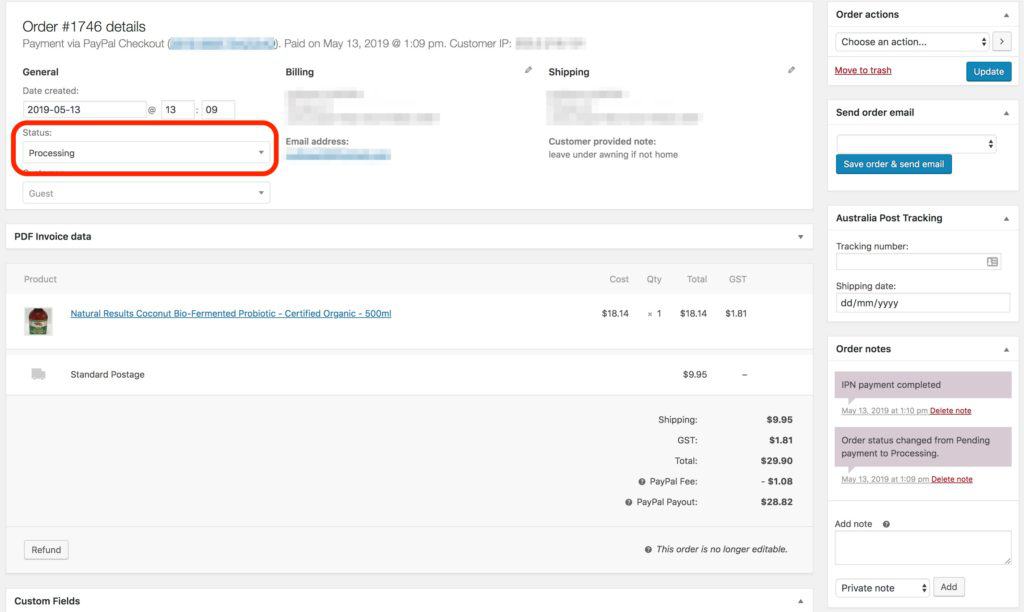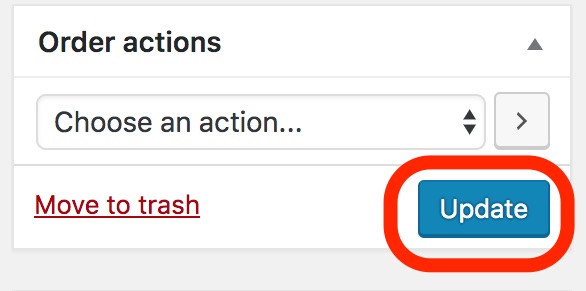For Australian sellers, being able to add Australia Post tracking to your WooCommerce orders is pretty much essential.
So, the first step in adding your Australia Post tracking in WooCommerce, is to head to the order you want to add tracking to in your WordPress admin area by following these instructions.
Once you have navigated to the order in question, the order screen will look like the example below. You may notice, there is an “Australia Post Tracking” box in the right column.
In this box, simply put the tracking number from Australia Post in the “Tracking number” field and specify the date the order was posted in the “Shipping date” field.
Once you have entered the required data in these fields, if you don’t need to perform any other order actions, you can click the “Update” button in the top right.
Chances are though, that you may also want to mark your order as complete and email the customer their tracking number at the same time.
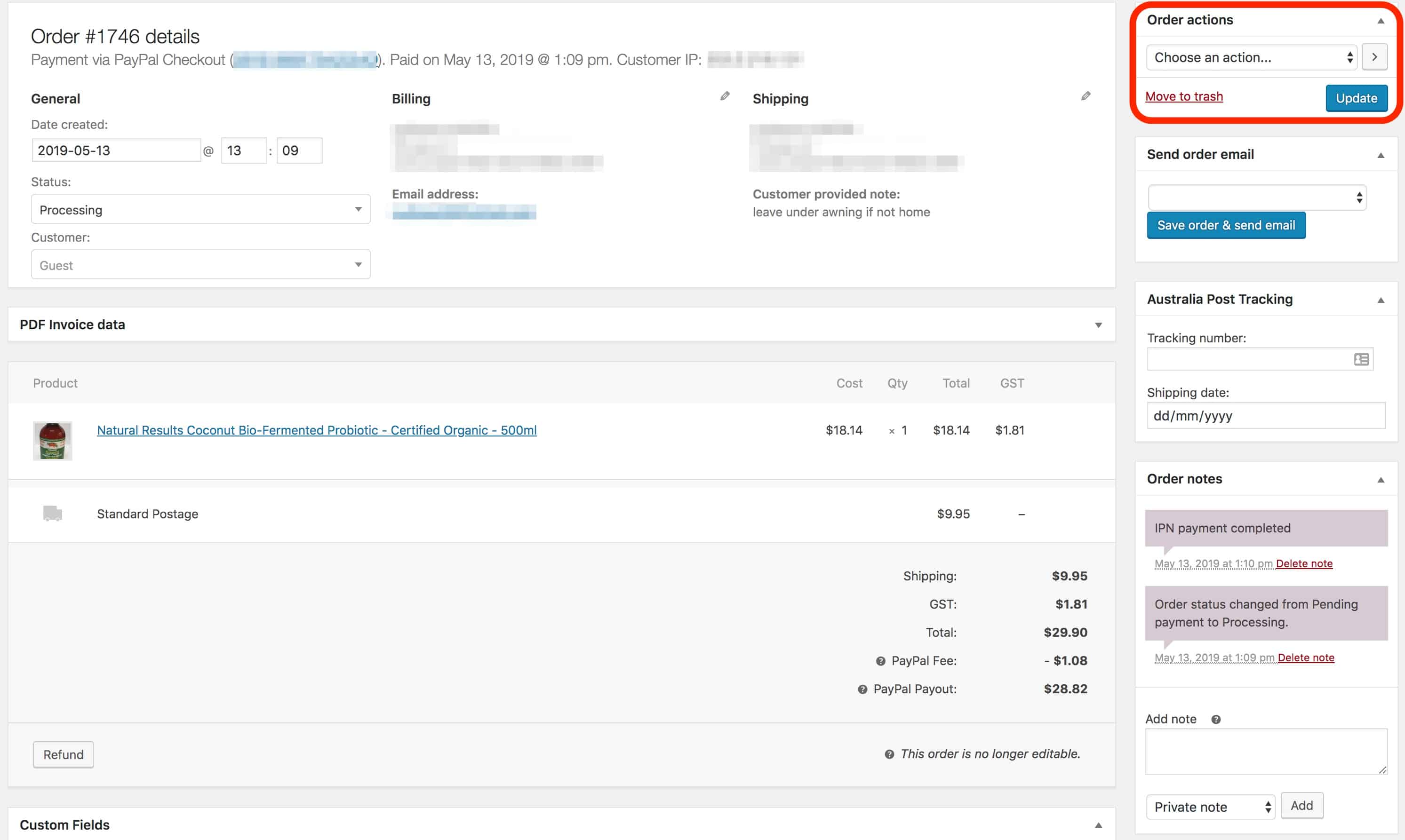
From the Status drop down box, you will need to select the status you would like to update the order to. Typically, this will be complete once you have entered the Australia Post tracking information.
Click the blue “Update” button in the top right of the order screen. An email is automatically sent out to the customer when their order status changes to complete, so you do not need to choose to send an email from the order actions.
If you have already entered the tracking information than their tracking number will be included in the completion email as well as a link to the Australia Post tracking website.
That’s all you need to do. Your order is now completed and the customer has been sent an email with their tracking information.
Tip:
We use the WPRuby Australia Post Extension Pro plugin for this tutorial. If you need other carriers, WooCommerce also provides a great alternative here that handles tracking for a selection of additional freight providers including Canada Post, Royal Mail, TNT Express, Fedex, DHL, UPS and USPS.