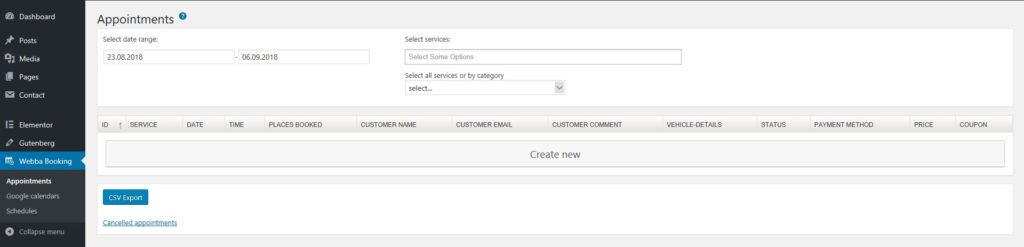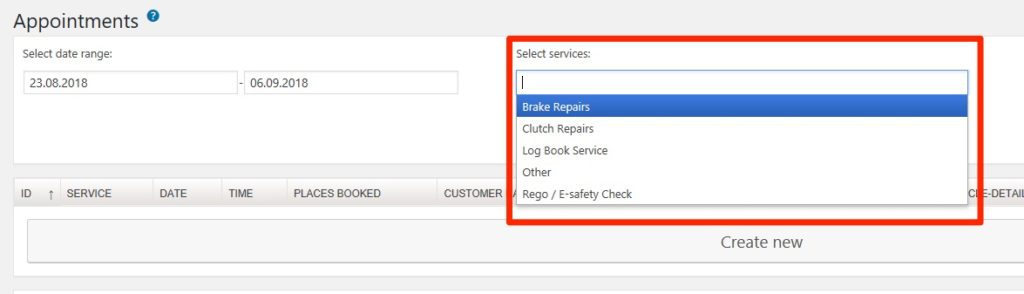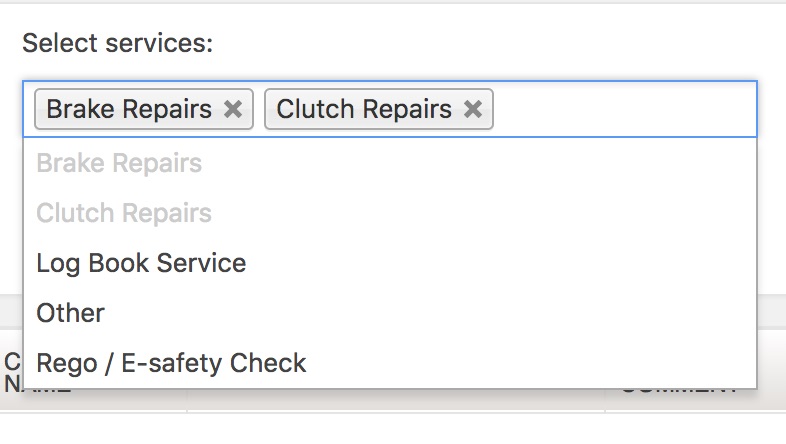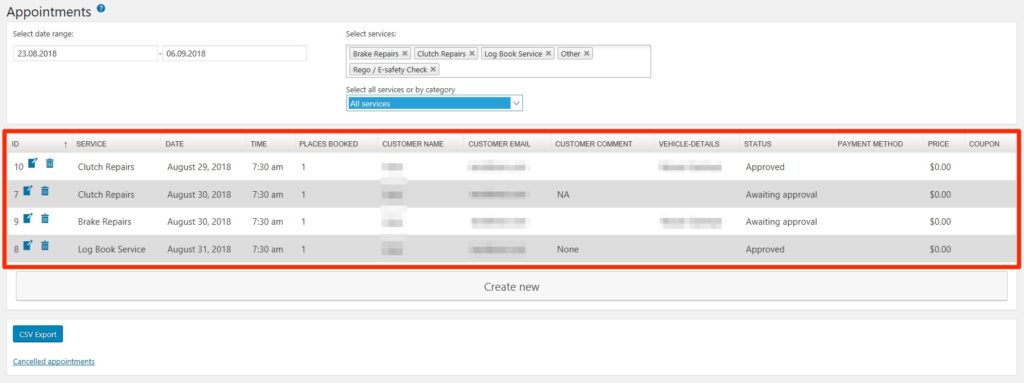Webba Booking appointments can be filtered in a number of ways on the Appointments screen. One of those ways is by service.
Need to see multiple services?
Click in the “Select services” field again and select the next service.
Repeat for as many services as required, or browse by category instead.
Don’t forget to check your dates are also correct.
Tip:
You can remove any services you don’t need to by clicking the x beside their name in the “Select services” field.