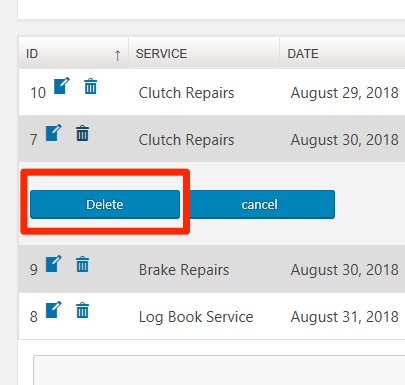When you need to edit an appointment in Webba Booking, navigate to the appointments screen and find the appointment you are looking for.
Tip:
Deleted appointments cannot be restored. They are however moved to the cancelled appointments section, so you can refer to them later if necessary.