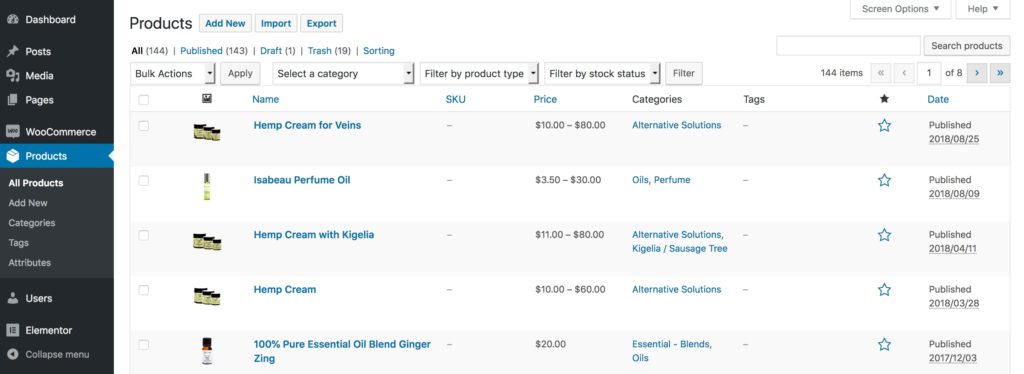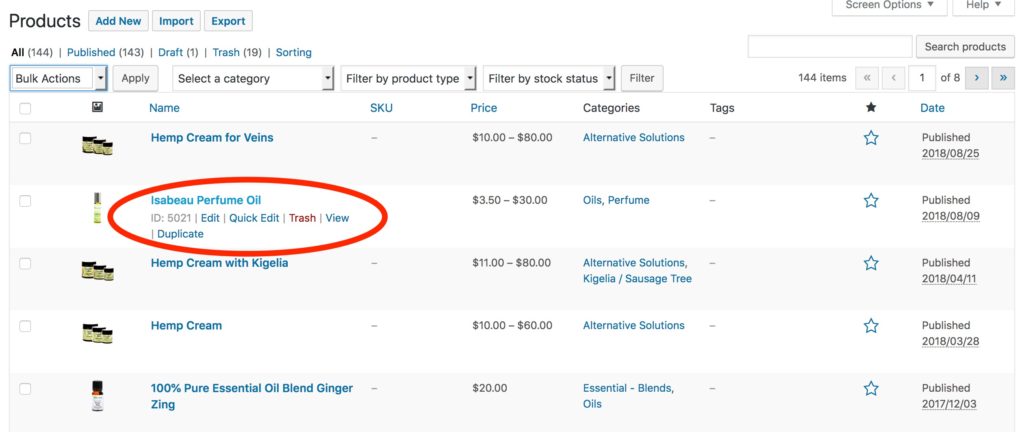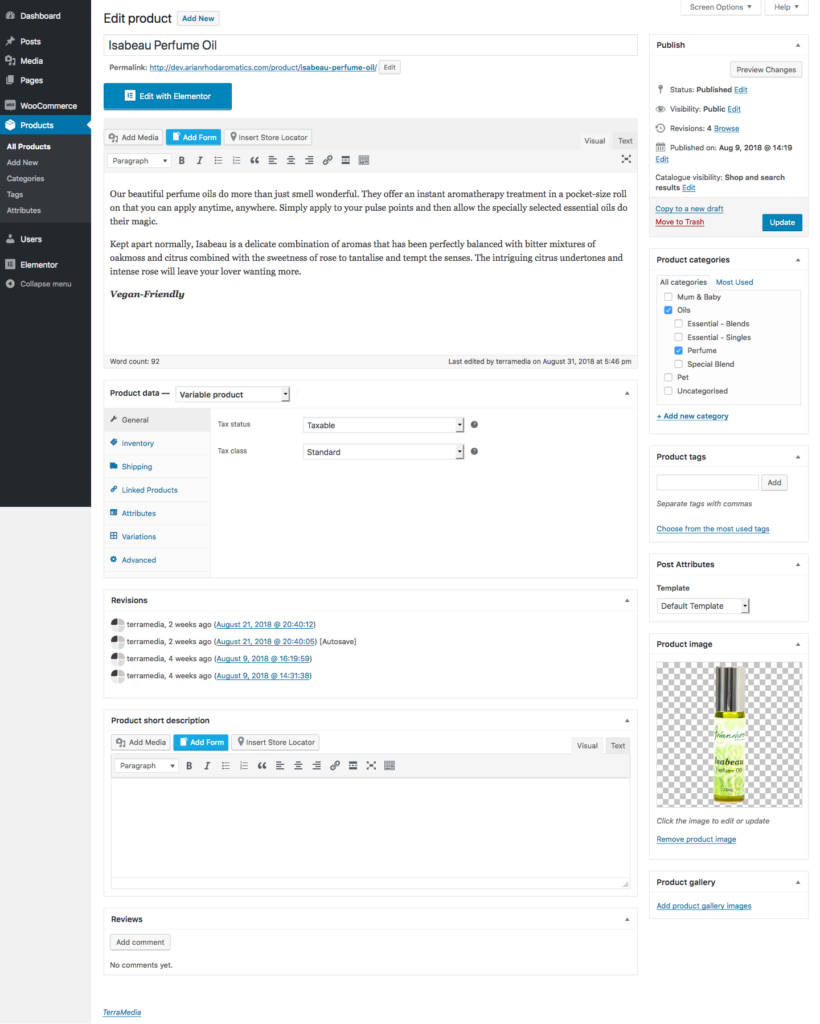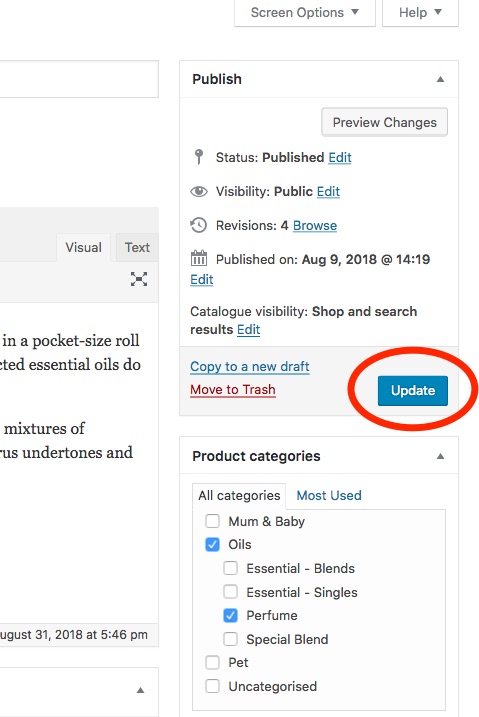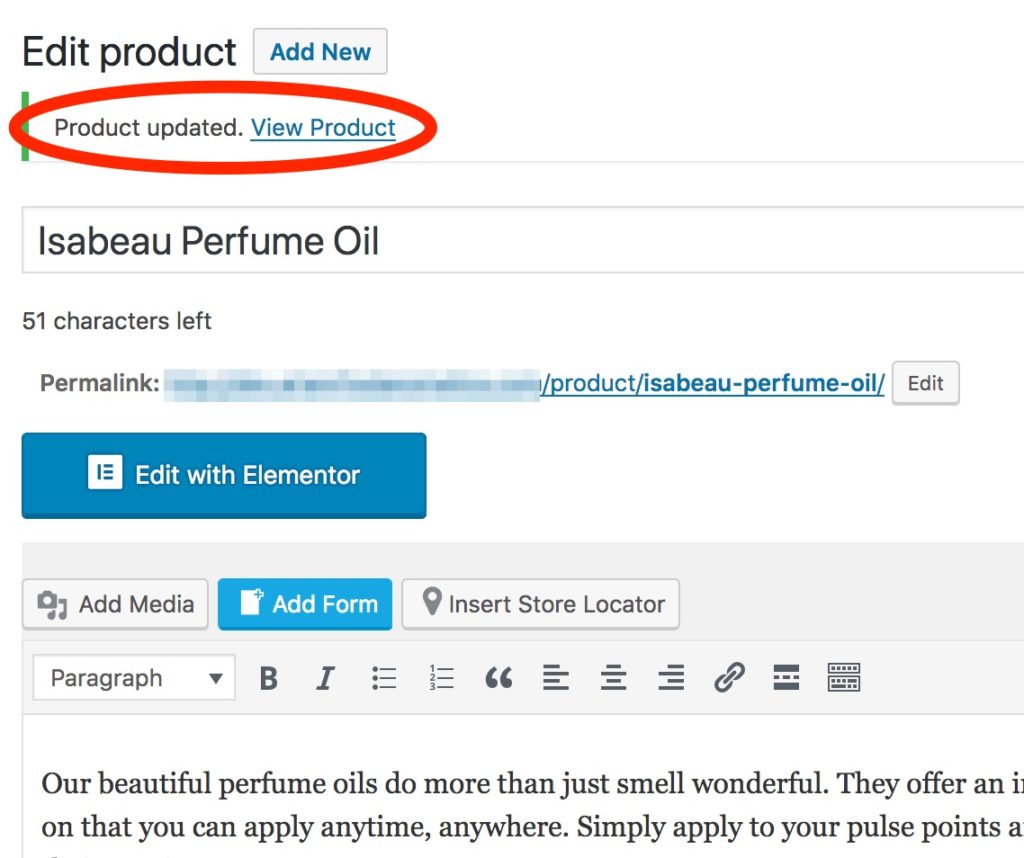If you need to edit your WooCommerce products, head to the products list in your WordPress admin area by following these instructions.
The list of products will look like the example below.
Find the desired product in the list and hover your mouse over it. The context menu will appear below the title like the below example. Click on the product title, image or the edit link from the context menu.
The product edit screen will look like the one below from Arianrhod Aromatics.
From here, you can perform all the functions required to maintain your products, including:
- Edit the title
- Edit the description
- Set the product type
- Set the tax status and class
- Manage product inventory
- Set product weight and dimensions
- Define upsells and cross-sells
- Specify product attributes
- Manage product variations including images
- Enable or disable product reviews
- Set a short product description
- Delete the product
- Set product categories
- Set product tags
- Set the primary product image
- Set additional product gallery images
Once your changes have been saved, you will see the text “Product updated. View Product” appear at the top of the screen.
This confirms your changes have been saved. If there is any error saving, it will also appear here.
If you would like to check the changes, click the “View Product” link to go to the public-facing product page.