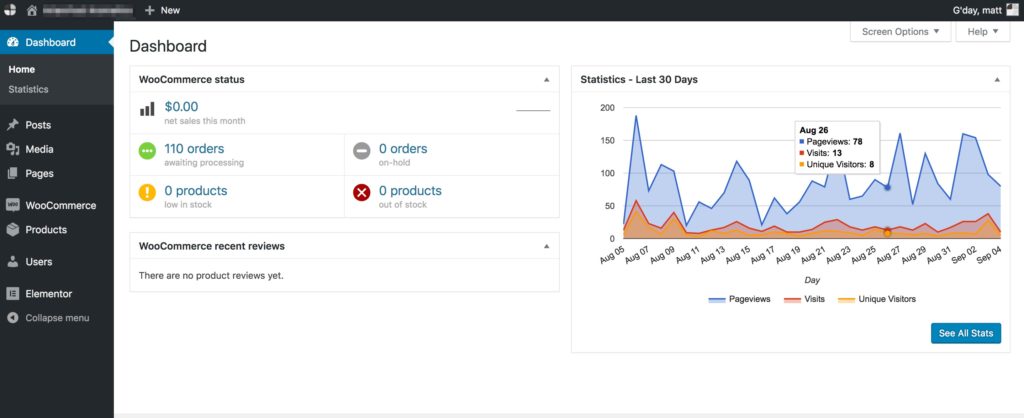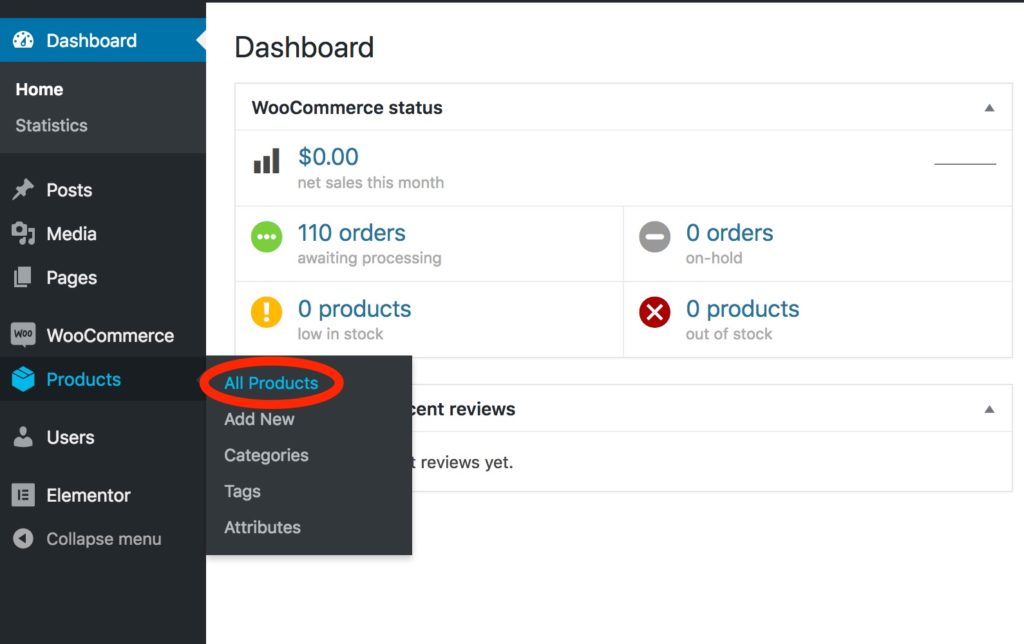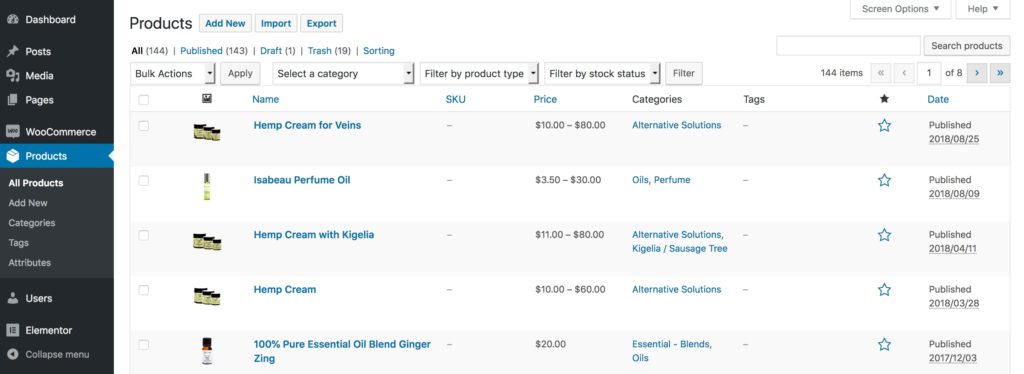If you need to edit or delete your WooCommerce products, one of the easiest ways is via the WordPress backend.
When you first log into WordPress, you will start at the dashboard which looks something like this:
You can access the Products list by navigating to the Products admin menu shown below.
From here you can perform admin functions like:
- Edit a product
- Edit product variations
- Bulk edit products
- Delete products
- Search for products
- Add a new product
- Duplicate existing products